How to Improve Engagement in Your Events: Audience Response Systems
By Alexander Schneider
Imagine your audience hanging on your lips, following your every word.
Getting such an engaged audience is not an easy feat. But alas, there is a whole category of software to help you out: Audience Response Systems (ARS).
In the following six minutes, you will learn what Audience Response Systems are, how they help boost engagement in the crowd and how you can use them yourself.
What is an Audience Response System?
An Audience Response System uses software and hardware to help a speaker interact with their audience. Most modern Audience Response Systems, like schnaq, do not need special hardware anymore and can be used with any computer, tablet, or smartphone.
The speaker can use ARS to ask and receive questions, poll their users or, in some cases, even start games. Through those interactions, ARSs open the door for a multitude of opportunities for engagement:
Five ways Audience Response Systems boost engagement
Of course, there are more than five ways. But to keep it short, we present the main ones for you.
1. Achieve greater attentiveness
 A significantly more attentive audience is one of the main benefits of any Audience Response System. © Unsplash
A significantly more attentive audience is one of the main benefits of any Audience Response System. © Unsplash
Correctly used, an ARS heightens the attentiveness of your audience significantly. The reason is simple: They do not merely consume passively. Because of the constant active participation, the audience tends to pay more attention naturally.
A study from the University of Wisconsin showed that 94 % of lecturers felt a significant increase of attentiveness after implementing an ARS for the course. Furthermore, 69 % of the students confirmed that they felt more involved using the ARS.
2. Increase communication
Audience Response Systems help increase communication in two ways. Firstly, it opens up a communication channel with the speaker in the front. Secondly, some ARSs allow for communication between the participants as well.
One of the main goals of schnaq, for example, is foster discussions around the event inside the ARS.
3. Collect opinions
Improving your events is only possible when you know what your audience thinks. Virtually any ARS allows you to collect the audience’s opinions. Usually, you can conduct polls and surveys or gather questions and statements.
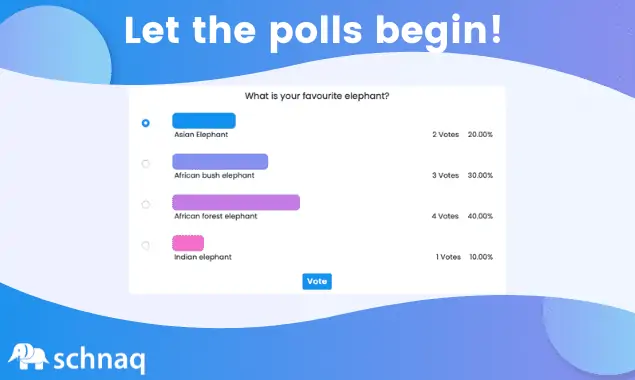 Polls are only one way of quickly and effectively collecting the opinions of your audience.
Polls are only one way of quickly and effectively collecting the opinions of your audience.
4. Understand blind spots
With an ARS, you receive constant feedback. This way, you have the data to identify what your audience does not understand. Use it to improve your talk on the fly or prepare a better event next time.
5. Let everybody participate
An ARS has two distinct advantages against just conventionally raising hands and asking questions:
- It is anonymous, so people may ask questions they deem “not smart enough” otherwise.
- Introverted people that would not participate in a live Q&A or discussion can do so digitally.
Three examples of how to use Audience Response Systems
Here are three use-cases you can implement immediately with most ARSs, to help you benefit from the advantages.
1. Icebreakers
Start your event off by breaking the ice. Add an interactive element, like a poll or a small question your audience can answer right away.
An icebreaker will set the audience’s expectations and show them that participation is encouraged. Another benefit is that your audience is active from the get got. Maybe they were still in passive consumer mode from their last talk. Not anymore!
 Breaking the ice right from the beginning will usually lighten the mood and set a precedent for the audience being active and engaged. © Unsplash
Breaking the ice right from the beginning will usually lighten the mood and set a precedent for the audience being active and engaged. © Unsplash
2. Play Games
Games are perfect for a break in the middle of your event. Use the ARSs features to play small games with your audience.
This gear switch helps to refocus – and is naturally a lot of fun. Our workshop games article will help you with inspiration.
3. Brainstorm with your audience
How about including your audience to solve problems or getting to know about other perspectives?
ARSs are perfect for letting everybody in the audience participate and collect their opinions and views. You could visualize the answers in word clouds for a quick overview.
Schnaq facilitates your brainstorming and structured discussions. Besides word clouds, you get a mind map automatically generated from all statements. Start your brainstorming session for free!