Case Study: How to de-stress your workshop and improve Q&A satisfaction
By Alexander Schneider
In mid-2021 we were contacted by a team organizing a series of workshops for an event at a university library.
Before schnaq part of our team worked at the University of Düsseldorf and thus was the logical choice to help improve the event. We did not only bring the expertise from an educational background, but we also had the right technology.
But let’s start at the beginning:
1. The situation we got in
Every year, the library hosts an event called “Lange Nacht der aufgeschobenen Hausarbeiten” (translates to “The long night of postponed homework”). The event itself is divided into several workshops and interactive talks.
The topics range from introductions to software for referencing and note-taking, to time management and how to not plagiarize by mistake. There even were virtual Yoga sessions!
Following the ever-present COVID-19 pandemic, this was the first time that the event would be fully online. This was a potential problem!
We were told, that in offline workshops, it is easier to grasp what the participants do, and do not, understand. Dedicating time for questions is also easy offline, but this time there was no certain way of telling how many people would join since there was no registration needed.
Try to be in their shoes: Experts in a lot of fields, but not all of them are trained in online education!
2. How we set up for the event
 In total 250 people participated in the workshops. Up to 100 in the same. Five of were our control group, while three used schnaq live Q&A.
In total 250 people participated in the workshops. Up to 100 in the same. Five of were our control group, while three used schnaq live Q&A.
The library needed help with managing questions during their online seminar. We used schnaq Q&As to help them.
Overall, 8 workshops were held and schnaq was used in three of them. This gives us a nice control group to compare the outcomes. In total, about 250 people participated in the event, distributed over the different workshops and talks.
The workshops were held in Webex, but for the purposes of the results, this could have been any video-conferencing software.
While the control groups used the Webex chat for arising questions, the schnaq groups used schnaq Q&A as a supplement to their Webex session. The peak workshops had about 100 participants at the same time.
3. The results
The main differences had three effects:
- less stress for the educators
- no additional assistants needed
- a better understanding of the workshop topic on the participants’ end.
Let’s dive in:
3.1 Less stress
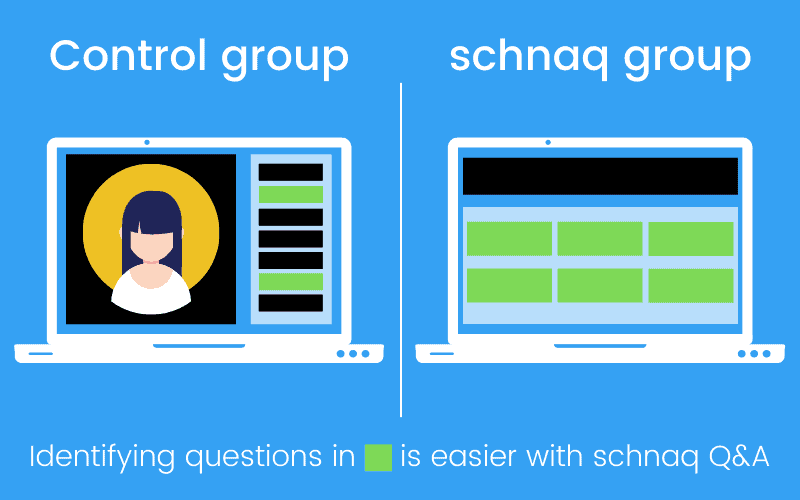 The interface of a video-conferencing tool does not lend itself for quickly identifying questions. Compared with schnaq Q&A, which is designed for this case, this causes a lot of stress during the workshop.
The interface of a video-conferencing tool does not lend itself for quickly identifying questions. Compared with schnaq Q&A, which is designed for this case, this causes a lot of stress during the workshop.
The people using the Webex chat reported having a stressful experience:
Besides concentrating on the workshop or talk, they felt the need to constantly monitor the chat. They simply could not know whether a message was participants chatting, valuable feedback, or a question that should be addressed.
On the schnaq end, the questions were collected through the Q&A feature, which allowed the other participants to vote on important questions. The speakers and coaches could filter the questions and thus had less to worry about.
One educator, that used schnaq, describes the main difference they perceived like this: “The others were treading water because everybody constantly wrote in the chat. They just couldn’t keep up”
Another advantage was that the questions did not vanish in schnaq as soon as the Webex session was finished. Thus leaving the educators with the opportunity to answer the harder and more research-intensive questions later on. In fact: The questions and answers are still available a year later for the participants to browse.
3.2 No additional assistants
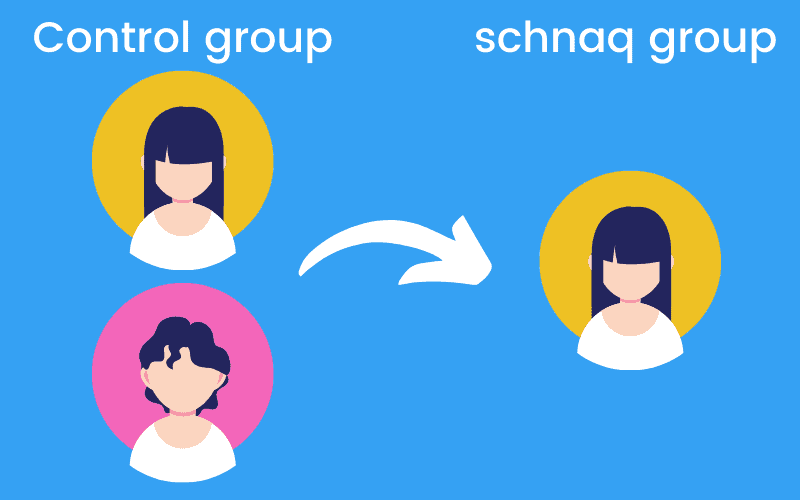 This one is pretty easy to grasp. Since schnaq does all the filtering and collecting, the schnaq group coaches don’t need to have additional assistants
This one is pretty easy to grasp. Since schnaq does all the filtering and collecting, the schnaq group coaches don’t need to have additional assistants
To solve the stress during the workshops, when not using schnaq some tried a simple solution:
They used assistants to monitor the chat for them. The assistants could pre-filter questions and forward them to the educator.
The schnaq group did not need any additional people besides the educator themselves. Saving on work time and human resources.
3.3 A Better Understanding
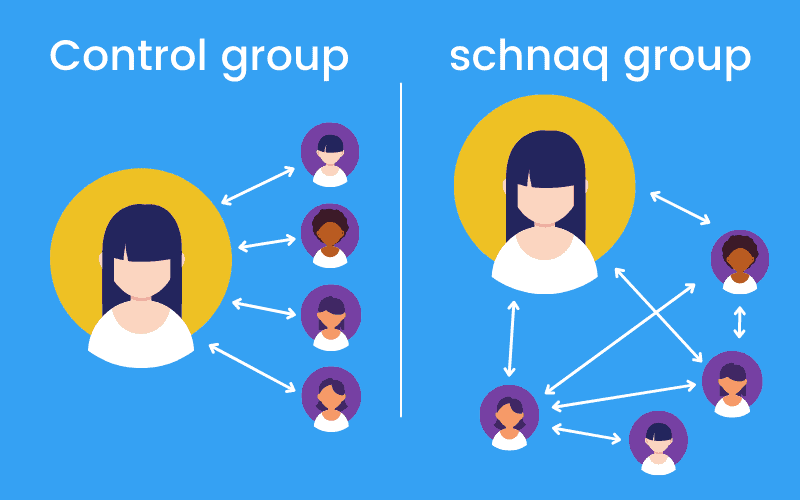 When given the chance, the participants start interacting with each others questions. This helps forming a better understanding of the topic at hand. It also helps the educator, as they don’t have to answer as many questions
When given the chance, the participants start interacting with each others questions. This helps forming a better understanding of the topic at hand. It also helps the educator, as they don’t have to answer as many questions
The control groups reported, that the engagement during the workshops was mainly two-way: Most of the messages were directed at the educator and addressed by them.
For the schnaq groups, we can see that there is significant interaction between the participants. They start to answer each other’s questions, this way the educator only needs to hold a curators’ role. Furthermore, the understanding is deepened, when the participants are forced to discuss the topic on hand.
Maybe it was because of the ease of use. Or, as one of the educators worded it: “Schnaq looks nice and is so easy to use”.
3.4 Bonus: Knowledge Base
Although this was not a goal before using schnaq, the library now has knowledge bases for the topics of the workshops as a by-product.
The generated schnaqs can be reused in the next workshops and also be a standalone database for answering commonly held questions on the topic e.g. the website of the library.
4. The Evolution of Q&A
Since the library’s use of schnaq, the Q&A evolved even further. With the new features, the questions of your participants are answered while they type (if a fitting answer has already been produced). So, in 2022 schnaq still helps the library to carry out its events and produce happy educators and participants.
Do you want to try out the Q&A for your workshop or event? Head over to schnaq.com and start right now with the free plan. Or tell us about your use-case and let us help at hello@schnaq.com.